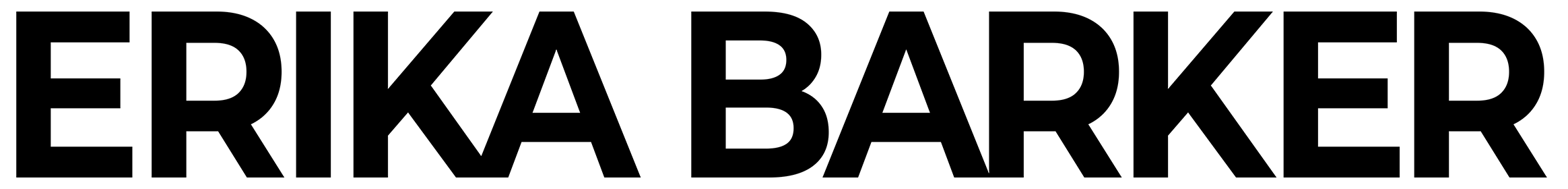We retouchers have been taking a lot of heat recently over some really questionable work being released in the media. Just this morning I woke up to find the headline This Photoshop Fail Will Make You Sick To Your Stomach on the Huffington Post’s front page. The image was of a female model that was viciously attacked by the Liquify tool. Out of all of the bad retouching stories I have seen lately, the Liquify Tool seems to be the primary culprit. I was considering on pitching an idea for a television show called When the Liquify Tool Attacks.
Another problem I have noticed lately is professional photographers who decide to throw their hat into the retouching ring, without fully doing their homework first. Sad thing is, many of them are conned into buying ridiculous software which claims to retouch photos with just the touch of a button. Other photographers just get lazy and crank the Clarity Slider in Lightroom all the way to the left, leaving our subject looking like a Final Fantasy character.
Now I am not the authority when it comes to the retouching industry. There are many retouchers, such as Julia Kuzmenko, and Michael Wolozynowicz who are at a level that just blows me away. They have spent years perfecting their craft, and each image they retouch is given the highest attention to detail. Something you will learn from the industry’s best retouchers is the best work is created from someone who is patient, and keen to the smallest details.
With all that being said, here are the 10 commandments for retouching your next image:
1 – Know thy target audience:
There is no one method to retouching everything. If you are retouching an ad for Oil of Olay, or some skin care product, you will treat it much differently from a clothing brand. Know who your target audience is, and retouch based on their needs. This means you will want to avoid using presets, and the same Photoshop actions for every image (Nothing wrong with Photoshop actions if you set them up to allow customization when the action is being ran).
2 – Imperfections Create Perfection:
If you take away every mole, freckle, and wrinkle, you will be left with a subject that has no story. There would be nothing for the audience to really relate to. In other words, leaving a few moles, or freckles will make your subject look much more appealing.
3 – There is no magic software, photoshop action, or preset that does everything:
If you are new, or at a novice level with Photoshop, and Lightroom, don’t waste your money buying filters, presets, actions, and other software. Photoshop is the only software you need PERIOD. I really wish there was some magic software that could retouch skin just as well as a seasoned professional retoucher spending several hours on a frequency separated image, but there is no such thing. Believe me, I have tried them all. Just the other day I took my car through one of those automatic car washes that spray wax on it. When I got home, I had to spend 2 hours re-waxing the car by hand because the car wash can never do it as well as a human can.
4 – Thou shall not rush:
This kind of falls in line with the previous commandment. I am sorry to tell you this, but it takes time to retouch. You cannot simply retouch a model in Lightroom by simply sliding the Clarity Slider to the left. You cannot simply retouch a model in Photoshop by running an action you found on Model Mayhem. It is never a 10-minute job. Sometimes I spend up to 4 hours retouching an image. If you aspire to reach the level of retouching you see in Vogue, you have to be patient, and caress the image. Think of it as a nice pot roast that needs to marinate for several days. MMMMMmmmmm.
5 – Thou shall not distort the body more than 15%:
I know I am going to catch some heat for this one. What this means is to not go crazy with the Liquify, and free transform tools. When you are trying to make your subject look thinner, taller, with slightly exaggerated features, it should be minimal. You will ruin the stew if you add too much salt.
6 – Thou shall not forget tone:
If you think retouching is simply using the patch tool, or the healing brush, you are mistaken. Building a keen eye for skin tone is just as important. This is one of the reasons why we are so fond of using Frequency Separation. This does not only apply to skin tone, but how well the subject pops from the background, while looking natural at the same time. If the light and shadows from your subject do not naturally compliment the environment, or source light, you are going to have problems.
7 – When possible, get it right on camera first:
Yes, we hear this all the time, but let me explain. If you are a photographer who plans to do the retouching, or you are on the set of the photoshoot, you need to keep your eyes open here. What this means is you need to stop using that little tiny screen on the back of the camera, and actually tether the camera to a laptop. Blow the image up to 100%, and look at the eyes, lips, and hair carefully. If you see something that is going to create a lot of work, you need to tell the makeup artist right away. This can literally save you hours of work, and a headache to match.
8 – Thou shall not whiten the eyeballs:
I am not sure where this silly trend came from. Maybe it came from Twilight, I really do not know, but it needs to stop here and now. All you need to do is clean the veins from the eyeball, and slightly pull the yellows, and reds out with Hue/Saturation. That is it. Do not be tempted to use the dodge tool here my friends.
9 – Thou shall not use cheesy effects:
We all love a good Michael Bay Film, but let’s keep the explosions for Transformers 5. I use to tell my students, if you feel like you need to add effects to “jazz up your work,” you are literally telling them that you had to do this because the content was not strong enough. So be careful with the Vignette, adding grain, and most importantly, the Clarity Slider. I know many people are fans of Dave Hill, or that HDR photography High Pass look, but we do not apply this effect on portraits NEVER, EVER, EVER (please do not confuse this with commercial photography for sports, and bands).
10 – Thou shall not forget texture:
Remember, we do not want our subject’s face looking like porcelain, or a Barbie Doll. This is why we do not simply go into Lightroom, paint a mask on the subject’s face, and turn down the Clarity. It is very important that we see the little pours, and that the skin texture is kept in tact. If you do not know how to use Frequency Separation, here is a great tutorial from Elana Jasic.
I am sure many other retouchers could add to this list, please feel free to add them in the comment box below. I look forward to checking out your suggestions. 🙂